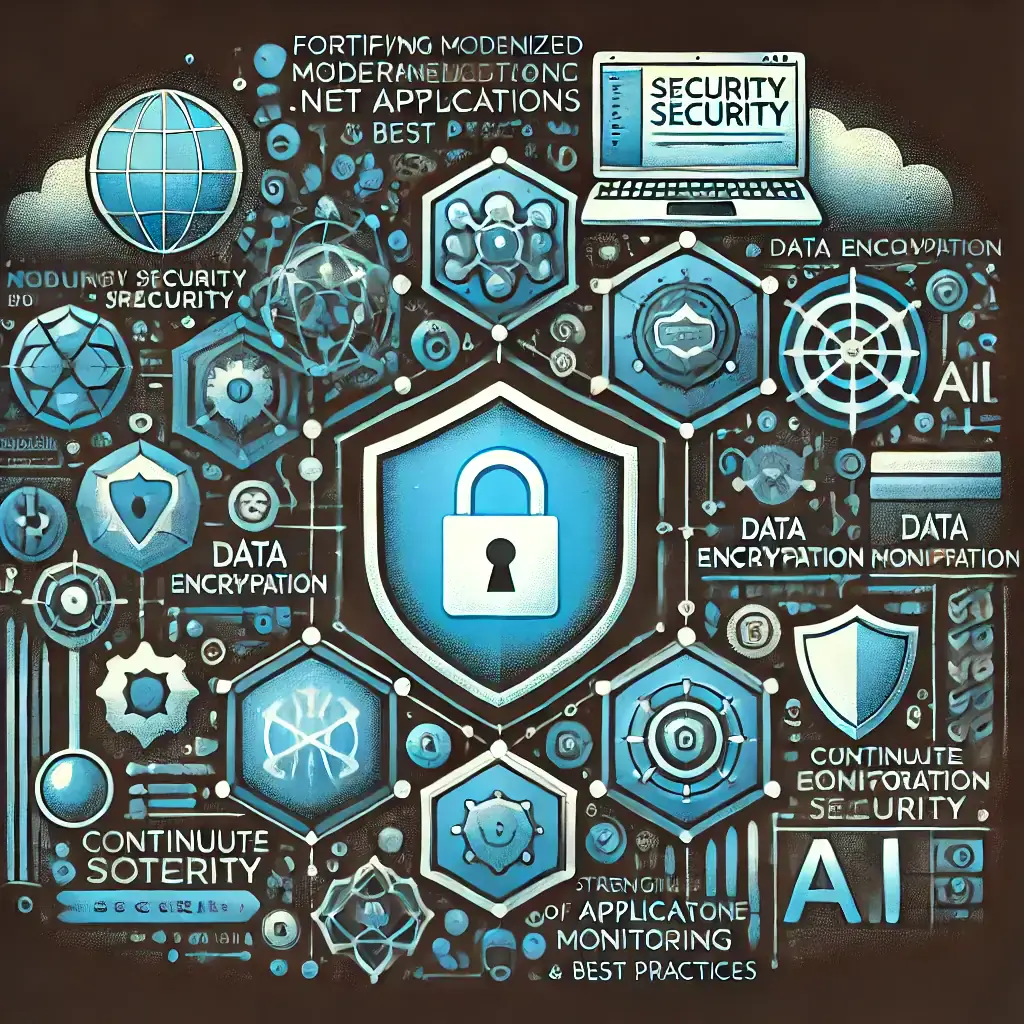· iWork Technologies Team · Product Modernization · 6 min read
Enhancing User Experience with Design, Performance Optimization, and AI Integration
Transform your legacy .NET applications by enhancing user experience through modern UI/UX design principles, personalization, performance optimization, and AI-driven features that create smarter, more adaptive interfaces.
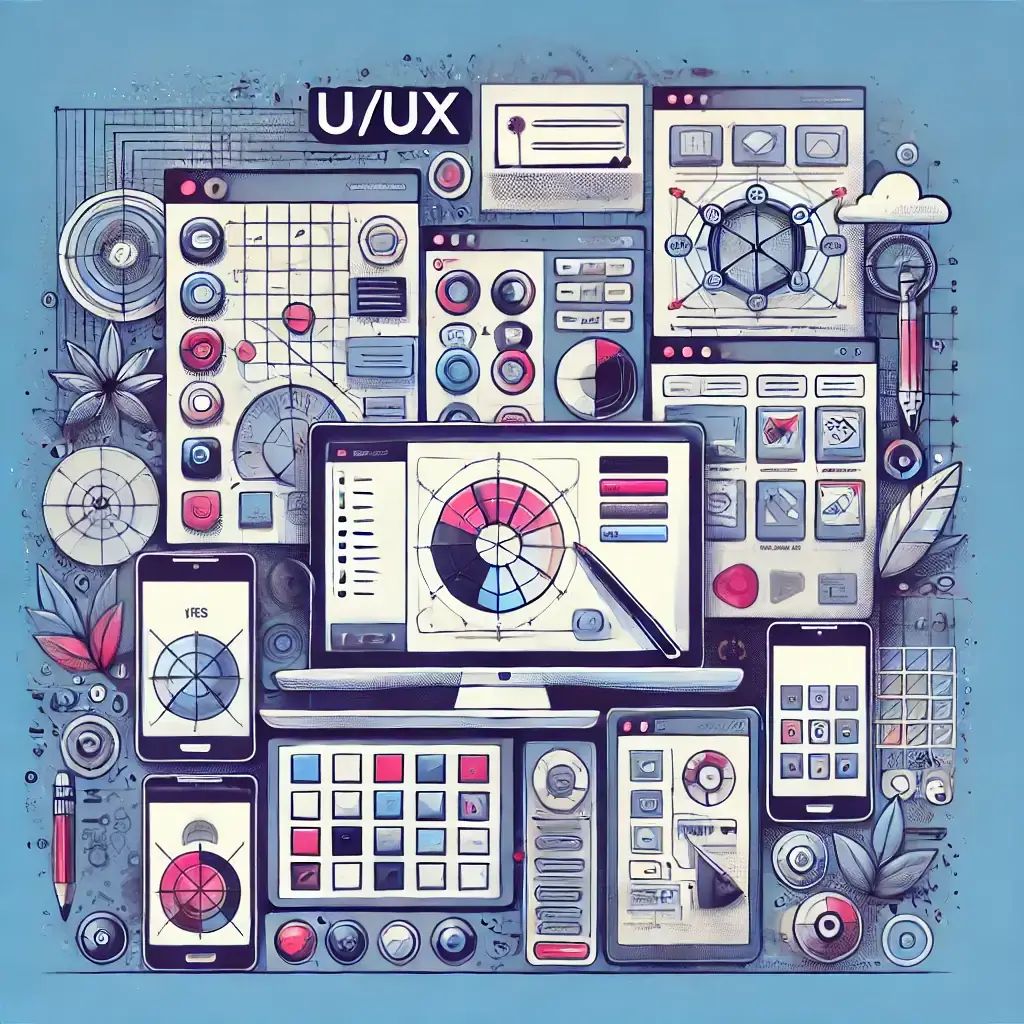
In Part 8 of our 11-part series on modernizing legacy .NET applications, we shift focus to an essential aspect of any successful modernization effort: enhancing the user experience (UX). As you bring your applications into the modern era, ensuring that the user experience is intuitive, responsive, and accessible is critical. In this post, we’ll explore modern UI/UX design principles, the importance of personalization and accessibility, performance optimization, and how AI can be integrated to create smarter, more adaptive user interfaces.
Modern UI/UX Design Principles - Improving User Interaction
The first step in enhancing the user experience is to adopt modern UI/UX design principles that focus on creating intuitive and engaging user interfaces. Blazor and MAUI (Multi-platform App UI) are powerful frameworks that can help you achieve this.
Key Design Principles
Simplicity and Clarity: Modern UI/UX design emphasizes simplicity and clarity. Ensure that your application’s interface is clean, with intuitive navigation and clear visual hierarchy. Avoid clutter and make sure that users can easily find what they need.
Consistency: Maintain consistency across the application’s interface, using standardized elements like buttons, fonts, and colors. Consistency helps users become familiar with the interface quickly and reduces cognitive load.
Responsive Design: With the increasing use of various devices, responsive design is crucial. Use Blazor and MAUI to create interfaces that adapt seamlessly to different screen sizes and orientations, ensuring a smooth experience on desktops, tablets, and mobile devices.
Interactive Elements: Incorporate interactive elements like animations, hover effects, and transitions to make the user experience more engaging. However, use these elements judiciously to avoid overwhelming the user.
User-Centered Design: Always prioritize the user’s needs and goals in your design. Conduct user research, gather feedback, and iterate on the design to ensure that it meets user expectations.
Blazor and MAUI offer the tools and flexibility needed to implement these principles effectively, helping you create modern, visually appealing, and user-friendly interfaces.
Personalization and Accessibility: Tailoring the Experience
In today’s diverse digital landscape, personalization and accessibility are key components of an inclusive user experience. Ensuring that your application meets the needs of all users, regardless of their abilities or preferences, is not only ethical but also good business practice.
Personalization Strategies
User Profiles: Implement user profiles that allow individuals to customize their experience. This could include options for theme selection, font size adjustments, and personalized content recommendations based on their preferences and behavior.
Adaptive Content: Use AI-driven algorithms to analyze user behavior and preferences, delivering personalized content that resonates with each user. This could involve recommending products, articles, or services that align with their interests.
Localization: If your application serves a global audience, ensure that it supports multiple languages and regional settings. This includes not only translating text but also adapting cultural references, date formats, and other locale-specific elements.
Accessibility Considerations:
WCAG Compliance: Follow the Web Content Accessibility Guidelines (WCAG) to ensure that your application is accessible to users with disabilities. This includes providing alternative text for images, ensuring keyboard navigability, and using sufficient color contrast.
Screen Reader Support: Make sure your application is compatible with screen readers, providing descriptive labels for interactive elements and ensuring that the interface can be navigated using assistive technologies.
Flexible Input Methods: Support a variety of input methods, including touch, voice, and keyboard, to accommodate users with different needs and preferences.
By focusing on personalization and accessibility, you can create a user experience that is inclusive and tailored to the diverse needs of your audience, improving overall user satisfaction and engagement.
Performance Optimization: Ensuring Fast Load Times and Responsive Design
Performance is a critical factor in user experience. Slow load times and unresponsive interfaces can frustrate users and lead to higher bounce rates. As you modernize your legacy .NET application, optimizing performance should be a top priority.
Strategies for Performance Optimization
Lazy Loading: Implement lazy loading techniques to defer the loading of non-essential resources until they are needed. This can significantly reduce initial load times and improve perceived performance.
Minification and Compression: Minify CSS, JavaScript, and HTML files to reduce their size, and use compression techniques like Gzip to decrease the amount of data that needs to be transferred over the network.
Content Delivery Networks (CDNs): Use CDNs to distribute static assets like images, scripts, and stylesheets across multiple servers worldwide. This reduces latency and improves load times for users in different geographic locations.
Caching: Implement effective caching strategies to reduce the need for repeated server requests. Use browser caching for static resources and server-side caching for dynamic content to minimize load times.
Responsive Images: Serve appropriately sized images based on the user’s device and screen resolution. This reduces the amount of data that needs to be loaded and ensures that images are sharp and clear on all devices.
By optimizing your application’s performance, you ensure that users have a fast, responsive experience, which is critical for keeping them engaged and satisfied.
Integrating AI for a Smarter UX
Artificial intelligence (AI) can play a transformative role in enhancing user experience by making interfaces more predictive, adaptive, and responsive to user needs.
AI-Driven UX Enhancements
Predictive Text and Search: Use AI to power predictive text and search features, helping users find what they need faster. By analyzing user behavior and past interactions, AI can suggest relevant content or auto-complete search queries in real-time.
Adaptive Interfaces: Implement adaptive interfaces that change dynamically based on user behavior. For example, AI can adjust the layout, content, or navigation based on how users interact with the application, providing a more personalized and efficient experience.
Chatbots and Virtual Assistants: Integrate AI-driven chatbots or virtual assistants to provide users with real-time support and guidance. These tools can answer common questions, assist with navigation, and even perform tasks on behalf of the user.
Behavioral Analysis: Leverage AI to analyze user behavior and identify patterns that can inform UX improvements. For example, if users frequently drop off at a certain point in the application, AI can help identify the cause and suggest design changes.
Sentiment Analysis: Use AI to analyze user feedback and sentiment, allowing you to understand how users feel about your application and make data-driven decisions to improve UX.
By integrating AI into your user experience strategy, you can create interfaces that are not only more intuitive but also capable of adapting to individual user needs in real-time, leading to higher user satisfaction and engagement.
Conclusion
Enhancing the user experience is a vital component of modernizing legacy .NET applications. By embracing modern UI/UX design principles, prioritizing personalization and accessibility, optimizing performance, and integrating AI-driven features, you can create a user experience that is not only modern and engaging but also inclusive and responsive to diverse user needs.
In the next part of this series, we will explore the importance of testing and quality assurance in the modernization process, focusing on best practices for ensuring that your modernized application is reliable, secure, and free of defects.