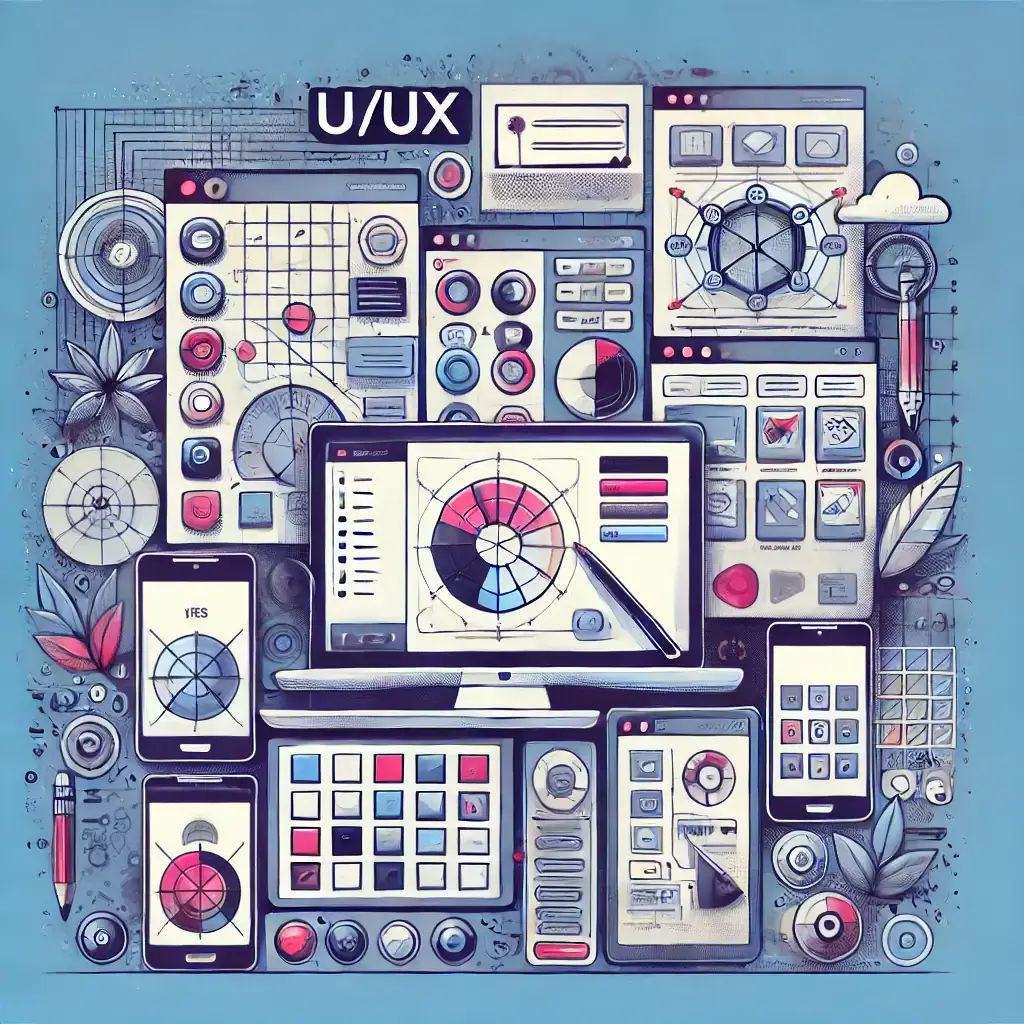· iWork Technologies Team · Product Modernization · 7 min read
Architecture Options for Modernizing Legacy .NET Applications
Explore architecture options for modernizing legacy .NET applications, from modular monoliths to microservices, with best practices and modern tools.
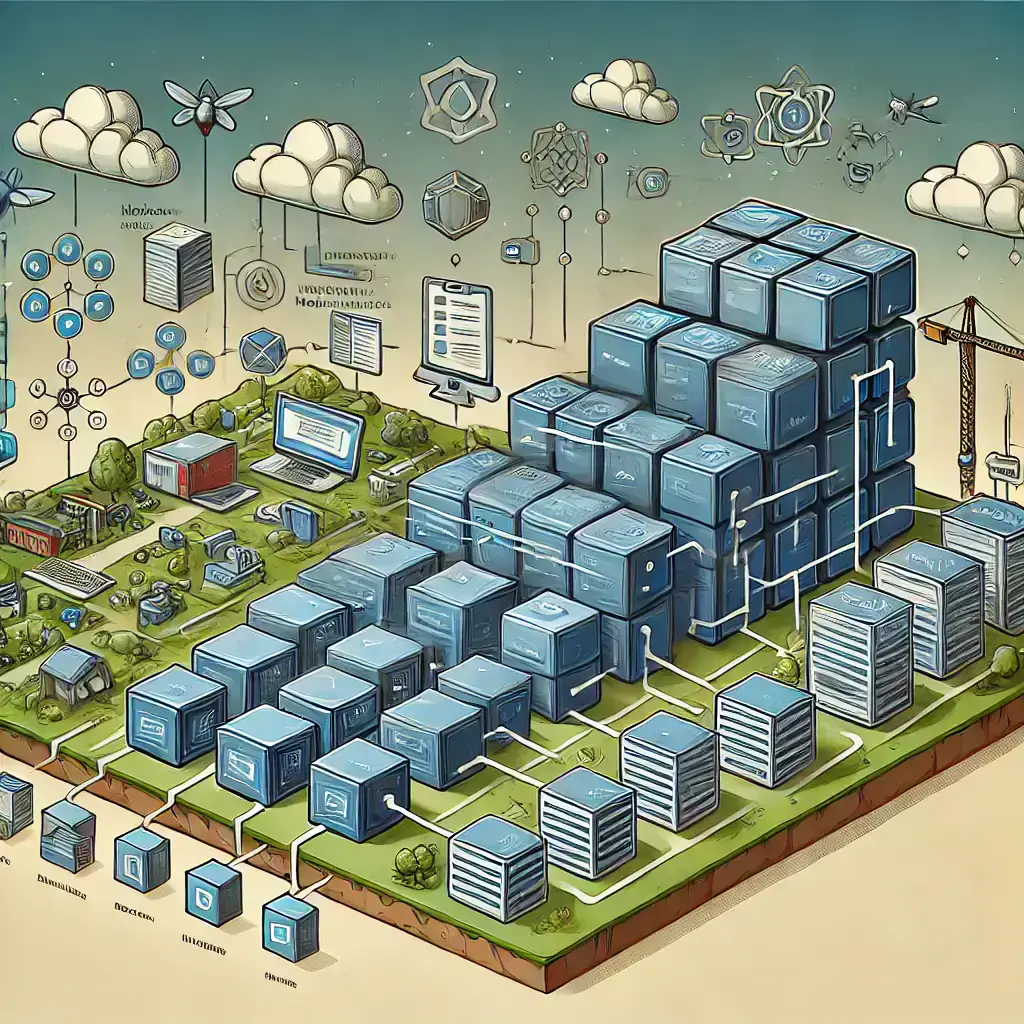
In the third part of our 11-part series on modernizing legacy .NET applications, we focus on the architectural considerations that are crucial to the success of your modernization efforts. Transitioning from a legacy monolithic architecture to a more modern, scalable, and maintainable structure requires careful planning and a deep understanding of the available options. In this post, we’ll explore the evolution from monolith to modular monoliths and microservices, help you choose the right architecture for your project, discuss best practices in design patterns, and review the tools and frameworks that can support your modernization journey.
From Monolith to Modular Monoliths and Microservices: Understanding the Evolution
Legacy .NET applications are often built as monolithic structures, where all components are tightly coupled and interdependent. While this approach can simplify initial development, it presents significant challenges as the application grows, particularly in terms of scalability, maintainability, and deployment. Modernizing the architecture involves evolving from a monolithic structure to more flexible, modular designs.
From Monolith to Modular Monoliths and Microservices - Understanding the Evolution
Legacy .NET applications are often built as monolithic structures, where all components are tightly coupled and interdependent. While this approach can simplify initial development, it presents significant challenges as the application grows, particularly in terms of scalability, maintainability, and deployment. Modernizing the architecture involves evolving from a monolithic structure to more flexible, modular designs.
Monolith
Characteristics: In a monolith, the entire application is a single unit, with all functionalities tightly coupled. Changes to one part of the application often require testing and redeployment of the entire system. Challenges: Scalability is limited, updates are difficult, and the system is prone to bottlenecks. The codebase becomes increasingly complex over time, making maintenance challenging.
Modular Monolith
-
Characteristics: A modular monolith retains the single deployment unit but organizes the codebase into distinct modules, each with its own responsibility. These modules are loosely coupled and interact through well-defined interfaces.
-
Benefits: Improved maintainability, easier updates, and better code organization. This approach allows teams to work on different modules independently while still benefiting from the simplicity of a monolith.
-
Use Case: Ideal for applications that don’t require the full flexibility of microservices but need better organization and scalability than a traditional monolith.
Microservices
-
Characteristics: Microservices architecture breaks down the application into independent, loosely coupled services, each responsible for a specific business function. These services communicate over a network using APIs.
-
Benefits: Greater scalability, flexibility, and resilience. Each service can be developed, deployed, and scaled independently, allowing teams to use different technologies and languages for different services.
-
Challenges: Increased complexity in managing inter-service communication, data consistency, and deployment orchestration.
-
Use Case: Suitable for large, complex applications that require high scalability, flexibility, and resilience.
Understanding the evolution from monolithic to modular monoliths and microservices is key to determining the best architectural approach for your modernization project.
Choosing the Right Architecture: Modular Monolith vs. Microservices
Selecting the right architecture is critical to the success of your modernization effort. The choice between a modular monolith and microservices depends on various factors, including the size and complexity of the application, scalability requirements, and organizational structure.
When to Choose Modular Monolith
-
Simpler Use Cases: If your application doesn’t require the extensive flexibility and scalability of microservices, a modular monolith may be the right choice. It provides better organization and maintainability without the overhead of managing distributed services.
-
Tighter Coupling: When the application components are tightly coupled and share a lot of common code or data, a modular monolith can be more efficient.
-
Resource Constraints: For smaller teams or projects with limited resources, the simplicity of a modular monolith can reduce the burden of managing complex deployments and inter-service communication.
When to Choose Microservices
-
High Scalability Needs: If your application needs to scale independently across different business functions, microservices provide the necessary flexibility.
-
Complex Applications: Large, complex applications with distinct, independent functionalities are prime candidates for microservices.
-
Polyglot Environments: If your organization leverages multiple programming languages and technologies, microservices allow each team to choose the best tool for their specific service.
By carefully evaluating your specific needs and constraints, you can choose the architecture that best supports your modernization goals.
Design Patterns: Best Practices in Architecture Design
Design patterns play a crucial role in ensuring that your modernized architecture is scalable, maintainable, and performs well. Here are some key design patterns to consider when designing your architecture:
Domain-Driven Design (DDD)
-
Overview: Focuses on modeling the domain of the application, aligning the software’s structure with the business’s core concepts and language.
-
Benefits: Helps in organizing code around business domains, promoting better alignment between technical and business teams.
CQRS (Command Query Responsibility Segregation)
-
Overview: Separates the responsibility of reading and writing data into different models, optimizing for performance and scalability.
-
Benefits: Improves performance in read-heavy applications, enables better scalability, and supports complex business rules.
Event Sourcing
-
Overview: Instead of storing the current state of an entity, event sourcing captures all changes (events) to the entity. The current state is derived by replaying the events.
-
Benefits: Provides a complete audit trail, supports complex business logic, and can improve consistency in distributed systems.
API Gateway
-
Overview: Acts as a single entry point for all client requests, routing them to the appropriate microservices.
-
Benefits: Simplifies client communication, supports load balancing, and enforces security and monitoring policies.
Saga Pattern
-
Overview: Manages distributed transactions in microservices by breaking them into a series of smaller, manageable steps.
-
Benefits: Ensures consistency and reliability in distributed systems where traditional ACID transactions are not feasible.
Applying these design patterns will help you build an architecture that is robust, scalable, and capable of meeting the demands of modern applications.
Tools and Frameworks: Leveraging Blazor, MAUI, and Other Modern Frameworks
Modernizing your application architecture also involves choosing the right tools and frameworks to support development and deployment. Some of the key technologies that can aid in your modernization efforts include:
Blazor
-
Overview: A web framework for building interactive web UIs using C# instead of JavaScript. Blazor enables full-stack web development with .NET, allowing you to share code between the client and server.
-
Benefits: Simplifies development by enabling code reuse, supports modern web standards, and integrates seamlessly with existing .NET ecosystems.
MAUI (Multi-platform App UI)
-
Overview: A cross-platform framework for building native desktop and mobile apps with a single codebase. MAUI allows developers to create apps that run on Android, iOS, macOS, and Windows.
-
Benefits: Reduces development time and costs by enabling code reuse across platforms, provides native performance, and integrates with existing .NET libraries.
Azure DevOps
-
Overview: A set of development tools that support CI/CD, project management, and version control. Azure DevOps helps automate the deployment process, manage code repositories, and track project progress.
-
Benefits: Streamlines development workflows, enhances collaboration, and ensures consistent, reliable deployments.
Docker & Kubernetes
-
Overview: Docker allows you to containerize applications, making them portable and consistent across environments. Kubernetes provides orchestration for managing, scaling, and deploying containerized applications.
-
Benefits: Improves scalability, simplifies deployment, and supports microservices architectures.
Leveraging these tools and frameworks will enable you to build modern, efficient, and scalable applications that meet the demands of today’s digital landscape.
Conclusion
Modernizing the architecture of legacy .NET applications is a complex but essential step in ensuring their continued relevance and effectiveness. By understanding the evolution from monoliths to modular monoliths and microservices, choosing the right architecture, applying proven design patterns, and leveraging modern tools and frameworks, you can create a robust, scalable, and maintainable application architecture that supports your business goals.
In the next part of this series, we will dive into the critical aspects of transitioning from a legacy codebase to a modern development environment, with a focus on tools, processes, and best practices for a seamless transition.