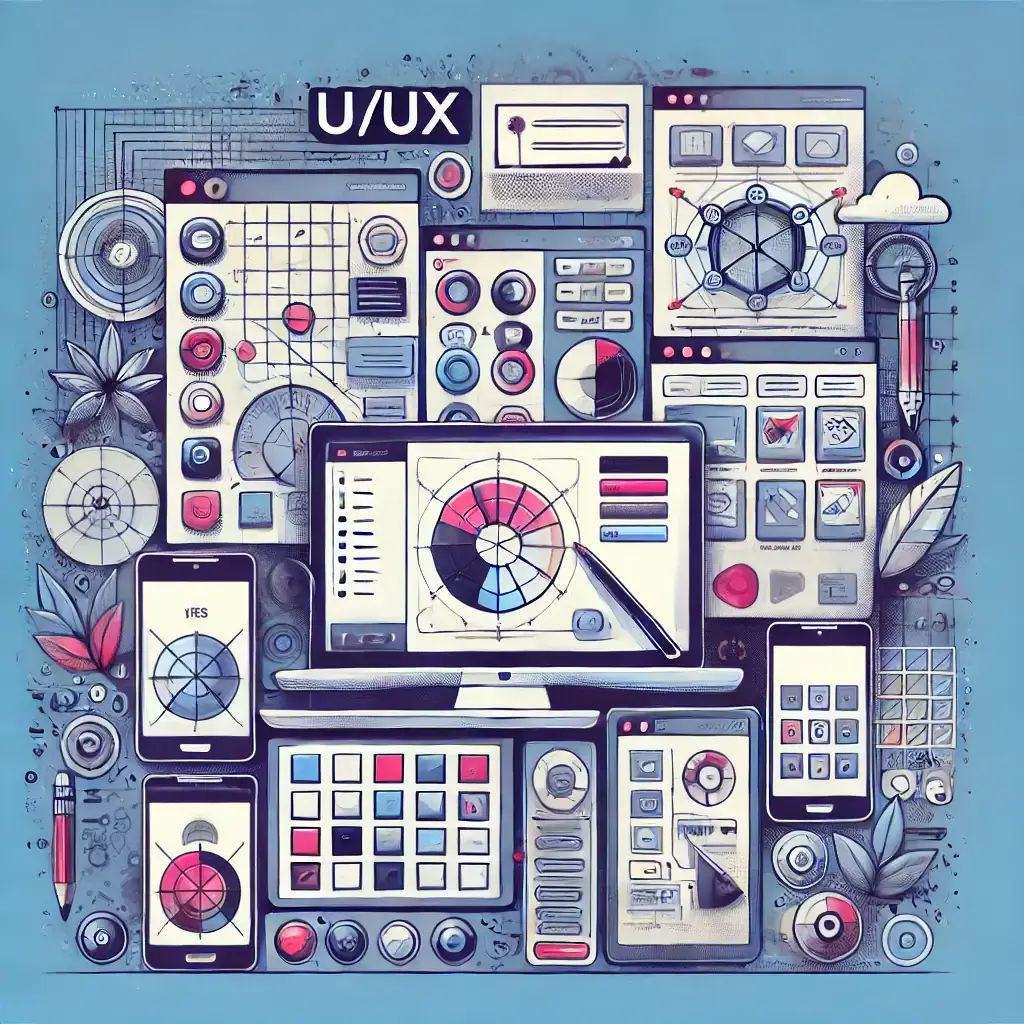· iWork Technologies Team · Product Modernization · 6 min read
Transitioning Code and Components while modernizing Legacy .NET Applications
Learn how to transition legacy .NET code with strategies for refactoring, modularization, and integrating AI and automation for enhanced functionality.
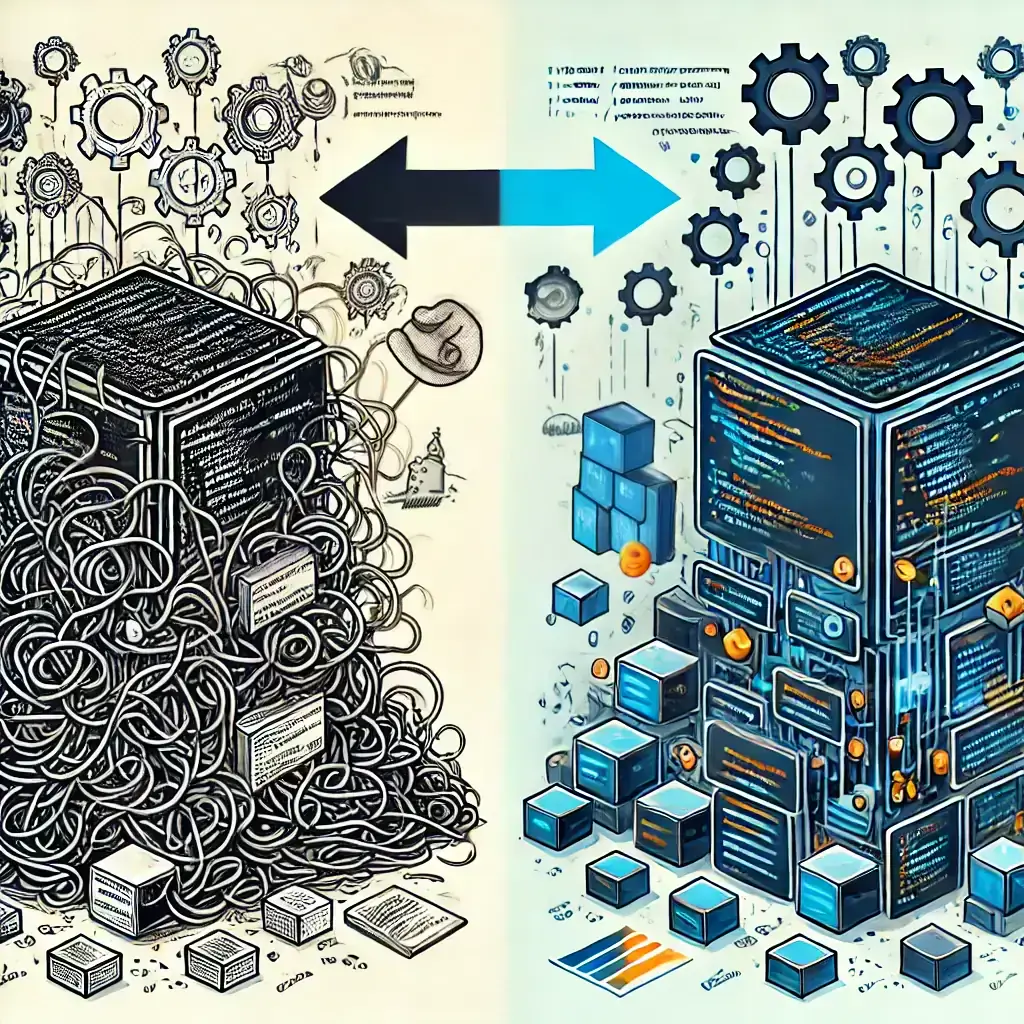
Transitioning Code and Components
As we continue our deep dive into modernizing legacy .NET applications, Part 4 of our 11-part series focuses on the crucial task of transitioning code and components. Once you’ve selected the right architecture, the next step is to carefully plan how to transform your existing codebase to align with your modernization goals. This post will guide you through the process of deciding when to refactor or rewrite code, breaking down your monolithic application into manageable modules, and integrating AI and automation to enhance your application’s capabilities.
Refactoring vs. Rewriting: Deciding When to Refactor or Rewrite Legacy Code
One of the most critical decisions in modernizing a legacy .NET application is whether to refactor the existing code or to rewrite it entirely. Each approach has its advantages and challenges, and the choice will depend on several factors, including the state of the current codebase, the business goals, and the resources available.
Refactoring
-
Definition: Refactoring involves making improvements to the existing codebase without altering its external behavior. This approach focuses on cleaning up the code, improving its structure, and enhancing maintainability.
-
When to Refactor:
-
Code Quality is Acceptable: If the existing code is generally well-structured but could benefit from optimization or modernization, refactoring is a practical option.
-
Limited Resources: Refactoring is often less resource-intensive than a complete rewrite, making it suitable when time or budget constraints are present.
-
Incremental Improvements: If the application needs to remain operational during the modernization process, refactoring allows for gradual improvements without major disruptions.
-
-
Challenges:
- Limited Impact: Refactoring can only improve existing code so much; it may not address deeper architectural issues.
- Technical Debt: If the codebase is heavily burdened with technical debt, refactoring may be less effective in achieving significant modernization goals.
Rewriting
- Definition: Rewriting involves completely redeveloping the application from scratch, often using modern programming languages, frameworks, and design patterns. This approach is more drastic but can offer a clean slate for implementing modern practices.
When to Rewrite
-
High Technical Debt: If the existing codebase is outdated, poorly structured, or difficult to maintain, rewriting can provide a fresh start with modern best practices.
-
Significant New Features: When adding substantial new features or changing the application’s architecture, a rewrite may be more efficient than trying to retrofit the old code.
-
Long-Term Scalability: Rewriting allows for the implementation of a modern architecture that can better support long-term growth and scalability. Challenges:
-
High Resource Demand: Rewriting is resource-intensive, requiring significant time, budget, and skilled developers.
-
Risk of Disruption: A full rewrite can lead to extended downtime or delays in delivering new features, impacting business operations.
By carefully evaluating your specific circumstances, you can make an informed decision on whether refactoring or rewriting is the best approach for transitioning your legacy code.
Modularization of Codebase: Breaking Down the Monolith
Transitioning from a monolithic architecture to a modular one is a key aspect of modernizing legacy .NET applications. Modularization involves breaking down the large, tightly coupled codebase into smaller, more manageable modules. This not only improves maintainability but also prepares the application for potential future migration to microservices.
Steps for Modularization
-
Identify Boundaries: Start by identifying natural boundaries within the existing monolithic codebase. These boundaries could be based on business functions, data models, or existing components that already operate somewhat independently.
-
Create Modules: Once boundaries are identified, begin to encapsulate related functionality within distinct modules. Each module should be self-contained, with well-defined interfaces for interacting with other parts of the application.
-
Decouple Dependencies: Work on decoupling dependencies between modules to ensure that each one can be developed, tested, and deployed independently. This might involve abstracting shared services, implementing dependency injection, or using design patterns like the Repository or Adapter pattern.
-
Iterative Approach: Modularization is best approached iteratively. Start with the most critical or troublesome parts of the codebase and gradually work through the rest. This minimizes disruption and allows for continuous delivery of updates.
-
Testing: Implement thorough testing for each module to ensure that the transition doesn’t introduce new bugs. Automated testing frameworks can be particularly useful for maintaining quality during modularization.
Modularizing your codebase will not only simplify maintenance but also provide a foundation for future scalability and adaptability, making it easier to introduce new features or shift to a microservices architecture if needed.
Integrating AI and Automation: Enhancing Applications
As part of modernizing your legacy .NET application, integrating AI and automation can significantly enhance the application’s capabilities, streamline processes, and deliver better user experiences. This section will explore how to effectively incorporate these modern technologies into your existing application.
Integrating AI
-
AI-Driven Features: Identify areas within your application where AI can add value, such as personalized recommendations, predictive analytics, or natural language processing (NLP) for chatbots.
-
Machine Learning Models: Integrate machine learning models that can analyze data, detect patterns, and make intelligent decisions. .NET provides libraries like ML.NET for creating and deploying machine learning models within your application.
-
AI Services: Leverage cloud-based AI services, such as Azure Cognitive Services, to add advanced features like image recognition, speech-to-text, or sentiment analysis without the need to develop complex algorithms from scratch.
Automation
-
Automated Workflows: Implement automated workflows to streamline repetitive tasks, reduce human error, and improve efficiency. For example, automate data processing, testing, and deployment processes using tools like Azure DevOps or Jenkins.
-
Robotic Process Automation (RPA): Consider RPA to automate routine tasks within the application, such as data entry, report generation, or customer support interactions. RPA tools can be integrated into .NET applications to handle tasks that require interacting with other systems or software.
-
Continuous Integration/Continuous Deployment (CI/CD): Adopt CI/CD pipelines to automate the build, testing, and deployment processes. This not only speeds up delivery but also ensures that code changes are consistently tested and integrated.
Challenges of AI and Automation Integration
-
Complexity: Integrating AI and automation into a legacy system can be complex, requiring specialized knowledge and careful planning to avoid introducing new issues.
-
Data Management: AI relies heavily on data, so it’s essential to ensure that your application has access to clean, well-organized data. This might involve setting up new data pipelines or cleaning existing datasets.
-
Security and Compliance: Ensure that any AI or automation features comply with security standards and regulations, especially when handling sensitive data.
By integrating AI and automation, you can not only modernize your application but also significantly enhance its capabilities, providing a better user experience and more efficient operations.
Conclusion
Transitioning code and components is a pivotal step in modernizing a legacy .NET application. Whether you choose to refactor or rewrite, modularize the codebase, or integrate AI and automation, each decision must be carefully planned to align with your overall modernization strategy. By addressing these aspects thoughtfully, you can ensure a smoother transition and set the stage for a more scalable, maintainable, and feature-rich application.
In the next part of this series, we will explore strategies for managing data migration, ensuring that your data is seamlessly transferred and securely integrated into your modernized application.