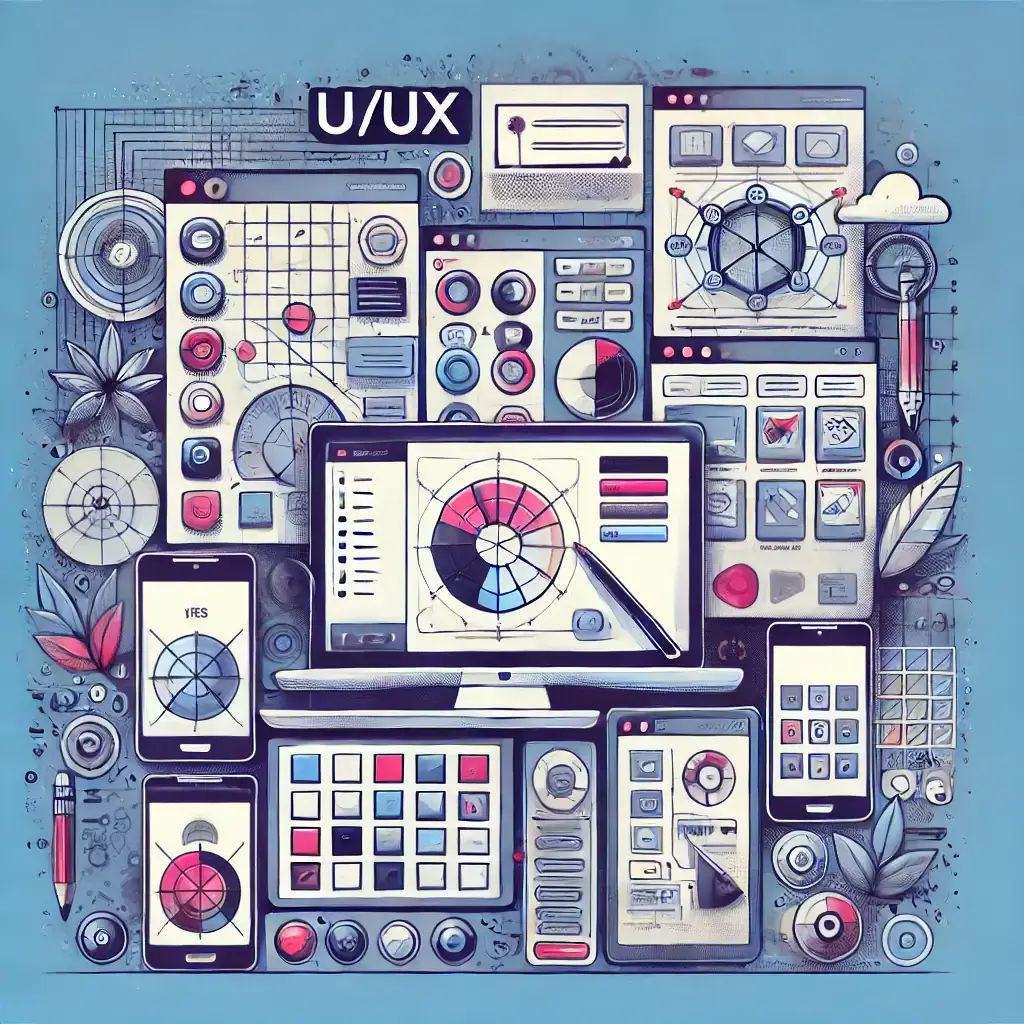· iWork Technologies UX Team · User Experience (UX) · 4 min read
Elevating UI Design with the UI Traps and Tenets Framework
UI Traps and Tenets offers a practical framework for designers to identify and fix common usability issues, ensuring a seamless and user-friendly interface

In today’s digital age, where user experience (UX) plays a crucial role in the success of any application or website, designing user interfaces (UIs) that are both effective and enjoyable is paramount. However, even the most seasoned designers and developers can fall into common usability pitfalls that degrade the overall experience. Enter UI Traps—a practical framework designed to help identify and rectify these issues by providing a structured approach to UI evaluation.
What is UI Traps?
UI Traps and Tenets is a comprehensive framework that helps designers and developers spot common usability issues early in the design process. By focusing on established principles of good UI design (referred to as Tenets) and highlighting frequent design flaws (referred to as Traps), this framework serves as a valuable tool for improving the user experience.
The primary goals of UI Traps are
- Early Issue Detection: Catch potential usability problems early, saving time and resources.
- Improved User Experience: Enhance the overall user experience by addressing common design pitfalls.
- Shared Vocabulary: Provide a common language for design teams to discuss and analyze UI problems, fostering better collaboration.
Key Principles: Tenets and Traps
The UI Traps and Tenets framework revolves around two core concepts:
- Tenets: High-level principles representing the qualities of a well-designed UI.
- Traps: Specific design flaws that violate one or more Tenets, leading to a degraded user experience.
Tenets of Good UI Design
The framework identifies several key Tenets that every good UI should strive to achieve:
- Comfortable: The interface should be easy to use and navigate, minimizing physical and mental strain.
- Convenient: Accessibility and efficiency are key, allowing users to accomplish tasks with ease.
- Clear: The interface should be straightforward, providing clear information and feedback.
- Efficient: Users should be able to complete tasks quickly with minimal effort.
- Discreet: The interface should respect user privacy and avoid unnecessary distractions.
- Forgiving: Allow for user errors and provide guidance for recovery.
Common UI Traps
UI Traps also identifies several common design flaws that can undermine these Tenets:
- Accidental Activation: Poorly placed or overly sensitive controls can lead to unintended actions.
- Hidden Information: Essential information should be easily accessible; hiding it leads to frustration.
- Unnecessary Steps: Requiring extra, unnecessary actions from users reduces efficiency.
- Unwanted Disclosure: Revealing sensitive information without user consent violates privacy.
- Inconsistent Layout: Inconsistent design elements create confusion and disrupt user flow.
- Ambiguous Feedback: Clear feedback on user actions is essential for a smooth experience.
Applying UI Traps in Practice
Incorporating UI Traps into your design process can significantly enhance the quality of your interfaces. Here are some practical applications:
- Heuristic Evaluation: Use UI Traps for expert reviews of designs to identify potential usability issues.
- Design Workshops: Engage teams in collaborative brainstorming sessions using UI Traps to generate and evaluate design ideas.
- User Testing: Observe how users interact with prototypes or live interfaces to identify and address areas for improvement.
- Delving Deeper into UI Traps Tenets
How UI Tenets impact good UX design
# 1 - Understandable
- Description: The interface should be easy to comprehend, with clear instructions and intuitive navigation.
- Example: A website with clear labels, logical organization, and visual cues that guide users.
- Trap: Using jargon or technical terms that users may not understand or hidden navigation elements.
# 2 - Responsive
- Description: The interface should provide timely feedback and adapt smoothly to user actions.
- Example: A button that changes color when clicked or a progress bar that updates in real-time.
- Trap: Slow loading times or unresponsive buttons that frustrate users.
# 3 - Comfortable
- Description: The interface should be visually appealing with appropriate use of color, typography, and spacing.
- Example: A balanced color scheme with readable fonts and sufficient white space.
- Trap: Harsh colors, cluttered layouts, or tiny fonts that strain the eyes.
# 4 - Efficient
- Description: The interface should enable users to complete tasks quickly and easily.
- Example: Keyboard shortcuts or default settings that cater to common preferences.
- Trap: Unnecessary steps or hidden features that slow down users.
# 5 - Forgiving
- Description: The interface should allow for user errors and provide ways to recover.
- Example: An “undo” button or clear instructions for password resetting.
- Trap: Irreversible actions without warning or cryptic error messages.
# 6 - Discreet
- Description: The interface should respect user privacy and avoid unnecessary distractions.
- Example: Minimizing pop-up ads and allowing users to control notification settings.
- Trap: Intrusive ads or excessive notifications that disrupt the user experience.
Conclusion
The UI Traps and Tenets framework is a powerful tool for designers and developers aiming to create user interfaces that are not only functional but also enjoyable.
By focusing on key Tenets and avoiding common Traps, you can significantly enhance the quality of your designs, leading to happier users and more successful products. Integrating UI Traps into your design process is a proactive step towards creating UIs that stand out for their usability and user-centric design.
** References
[1] UI Traps – UI evaluation tool based on a large body of knowledge that researchers and designers can use to improve the quality of UI.
[2] Microsoft Research – Designing User Experiences That Support Security and Compliance.